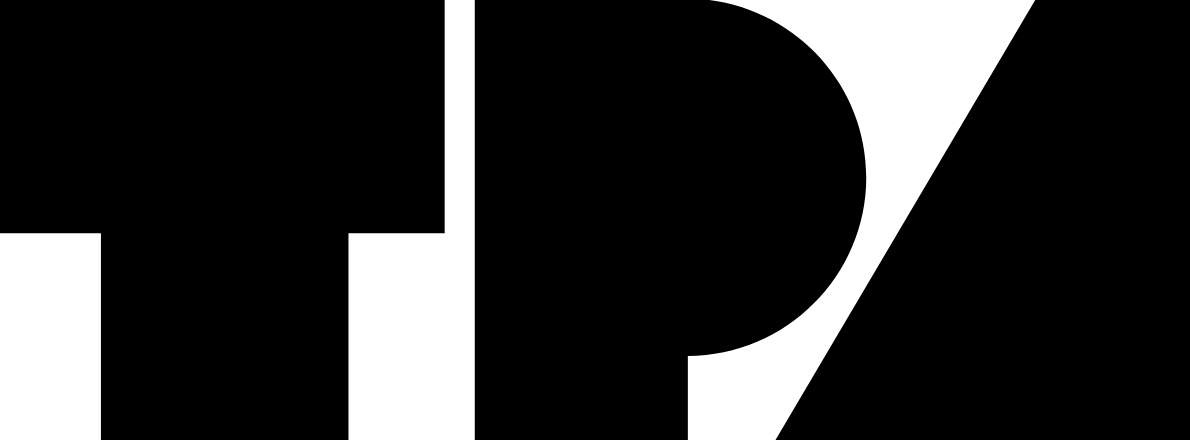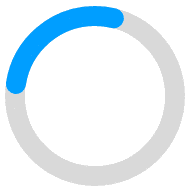Today, we will explore several cloud storage systems that you can use to store and transfer your photos. Having multiple storage options is advisable, as it enhances reliability, ensures organization, facilitates easy access, and frees up space on your primary devices. This strategy helps prevent data loss due to device malfunctions, allows for categorization of photos for easier searching, and optimizes the storage capacity of your phone or computer.
| Storage system | Key advantages | Important trade-offs | When subscription ends |
|---|---|---|---|
|
Google Drive Part of Google Workspace; works on Web, Windows/macOS (Drive for Desktop), iOS, and Android. |
|
|
|
|
Yandex.Disk Russian service with Windows/macOS, Web, iOS, Android, and Linux clients. |
|
|
|
|
Amazon Photos Optimized for images; available on Web, Windows/macOS (Amazon Drive app), iOS, Android, and Fire devices. |
|
|
|
|
pCloud Swiss-based provider with data center choice (EU or US); apps for Web, Windows, macOS, Linux, iOS, and Android. |
|
|
|