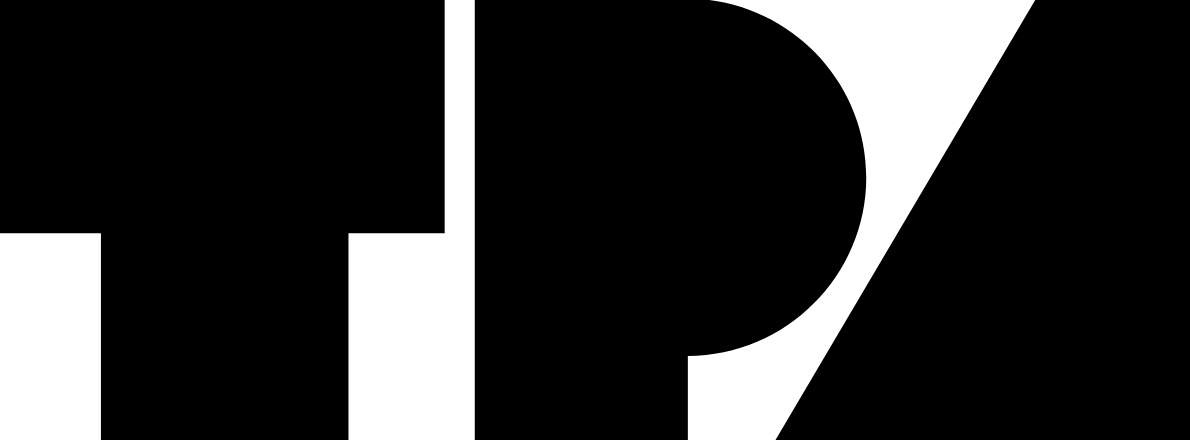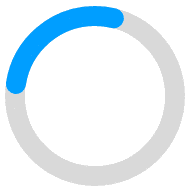Looking for the best photo-editing apps in 2025—from pro-grade desktop suites to free mobile photo editor apps—so you can transform raw shots into scroll-stopping images? You’re in the right place. In this guide we break down the top AI-powered photo editors. Whether you need cloud-synced RAW editing software for client work, a quick one-tap filter app for Instagram, or a budget-friendly free photo editor, our curated list spotlights feature sets, pricing, and platform support to help you pick the perfect match for your workflow—and boost your creative output in 2025.
(With honest prices, and several that cost exactly $0)
1. Facetune
Platforms: iOS, Android
Price: Free to download; premium subscription (VIP) plans start around US $9.99/month in some markets.
Why it stands out: Facetune is built for rapid, selfie- and portrait-centric editing — think skin smoothing, teeth whitening, face reshaping, background blur, and one-tap glam upgrades. The app leans heavily on AI tools and creative presets to help users achieve stylized looks quickly.

2. Adobe Lightroom
Platforms: iOS, Android, macOS, Windows, Web
Price: US $11.99 / month for the 1 TB Lightroom plan, or US $14.99 / month for the Photography Plan that bundles Photoshop. Annual pre-pay remains US $119.88.
Why it stands out: Lightroom is still the gold standard for non-destructive RAW editing. In 2025 Adobe doubled-down on AI: the Generative Remove brush deletes power lines in seconds, while Firefly-powered preset suggestions scan your catalog and propose matching looks. All edits sync through Creative Cloud, so you can start on a phone, refine on an iPad, and finish on a 4-K monitor without exporting a single file.
3. Snapseed
Platforms: iOS, Android
Price: Completely free, no ads and no in-app purchases.
Why it stands out: Snapseed packs 29 tools—Healing, Perspective, Curves, Selective, HDR, and more—into a tidy 35 MB download. Its Stacks system works like Photoshop layers but auto-records every step so you can jump back anywhere in the chain. If you only install one free phone editor, this is it.
4. Adobe Photoshop Express
Platforms: iOS, Android
Price: Core tools free; Premium unlock US $4.99 / month or US $34.99 / year.
Why it stands out: Photoshop Express gives you layers, blend modes, content-aware erase, and the same Sky Replace panel found in big-brother Photoshop. The Premium tier now adds Generative Fill and 100 GB of cloud storage—perfect for quick social-ready edits.
5. Picsart
Platforms: iOS, Android, Web
Price: Basic editor free; Picsart Pro currently US $7 / month when billed annually.
Why it stands out: Picsart is part editor, part Canva, part TikTok. Drop a shot in, choose from hundreds of AI filters, add motion stickers, and export straight to Reels. The 2025 update brought AI Expand, which invents new background area so vertical pics can fill a 16:9 YouTube frame.
6. VSCO
Platforms: iOS, Android
Price: VSCO Plus US $29.99 / year (≈ US $2.50 / month); VSCO Pro US $19.99 / month for video support and commercial-use licensing.
Why it stands out: VSCO is famous for its film emulations—Kodak Portra, Fuji 160 NS, and Ilford HP5—that look stunningly true to life. New in 2025, Tone Split allows dual-tone grading with film realism, while its calm creative community offers genuine feedback over likes.
7. Darkroom
Platforms: iOS, iPadOS, macOS
Price: US $6.99 / month, US $39.99 / year, or US $99.99 lifetime.
Why it stands out: Darkroom connects directly to Apple Photos—no imports. It edits ProRAW, supports batch adjustments, and creates natural depth masks automatically. Minimalist and lightning fast, it feels like Apple’s own pro editor.
8. Affinity Photo 2
Platforms: macOS, Windows, iPadOS
Price: One-time US $69.99 per platform, or US $164.99 for the Universal V2 Suite (Photo, Designer, Publisher).
Why it stands out: Affinity Photo 2 is a full professional editor with no subscription. Version 2 includes mesh warp, live masks, and HDR compositing. It’s the best option for those who want Photoshop-level power, one purchase only.
9. Photomator
Platforms: iOS, iPadOS, macOS
Price: Free basics; US $7.99 / month, US $29.99 / year, or US $119.99 lifetime.
Why it stands out: Photomator uses machine learning to boost every edit. Its ML Enhance fixes tone and color instantly, and Subject Lift creates perfect cutouts. iCloud integration keeps edits synced across Apple devices seamlessly.
10. Luminar Neo
Platforms: macOS, Windows (mobile add-on available)
Price: Perpetual desktop license US $119; cross-device perpetual US $159.
Why it stands out: Luminar Neo is the champion of one-click AI editing. SkyAI replaces skies instantly, GenErase removes distractions, and RelightAI fixes uneven lighting. Its modular extensions now add panorama stitching and focus stacking for pros.
Which One Should You Install?
If you want the fastest portrait glow-up on your phone, choose Facetune. Need a pro, cross-device RAW workflow? Go with Adobe Lightroom. Prefer a powerful editor that’s totally free? Snapseed covers everyday tweaks with no ads. For quick social posts and templates, try Adobe Photoshop Express or Picsart. Love film-style looks and recipe presets? VSCO is your vibe. Deep in the Apple ecosystem and want library-native editing? Pick Darkroom. Want a one-time desktop purchase instead of a subscription? Affinity Photo 2 is the value champ. For Apple-centric ML tools and iCloud Photos integration, try Photomator. Craving dramatic AI enhancements like sky swaps and relighting? Luminar Neo delivers the one-click wow. Match your pick to your workflow and budget, install a couple to test, and you’ll land on a setup that keeps your edits fast, consistent, and undeniably polished.
Whatever your budget—free, one-time, or monthly—there’s a 2025 editor tailored to your style and wallet. Install a couple, experiment with their strengths, and your photos (and clients) will thank you.